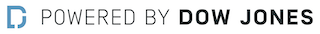By Nicole Nguyen
Oct. 16, 2023
The prices of your streaming video subscriptions are going up. Again.
The cost of major streaming services has risen by about 25% over the past year or so, and companies are already planning future increases. I suddenly find myself longing for the era of DVD box sets.
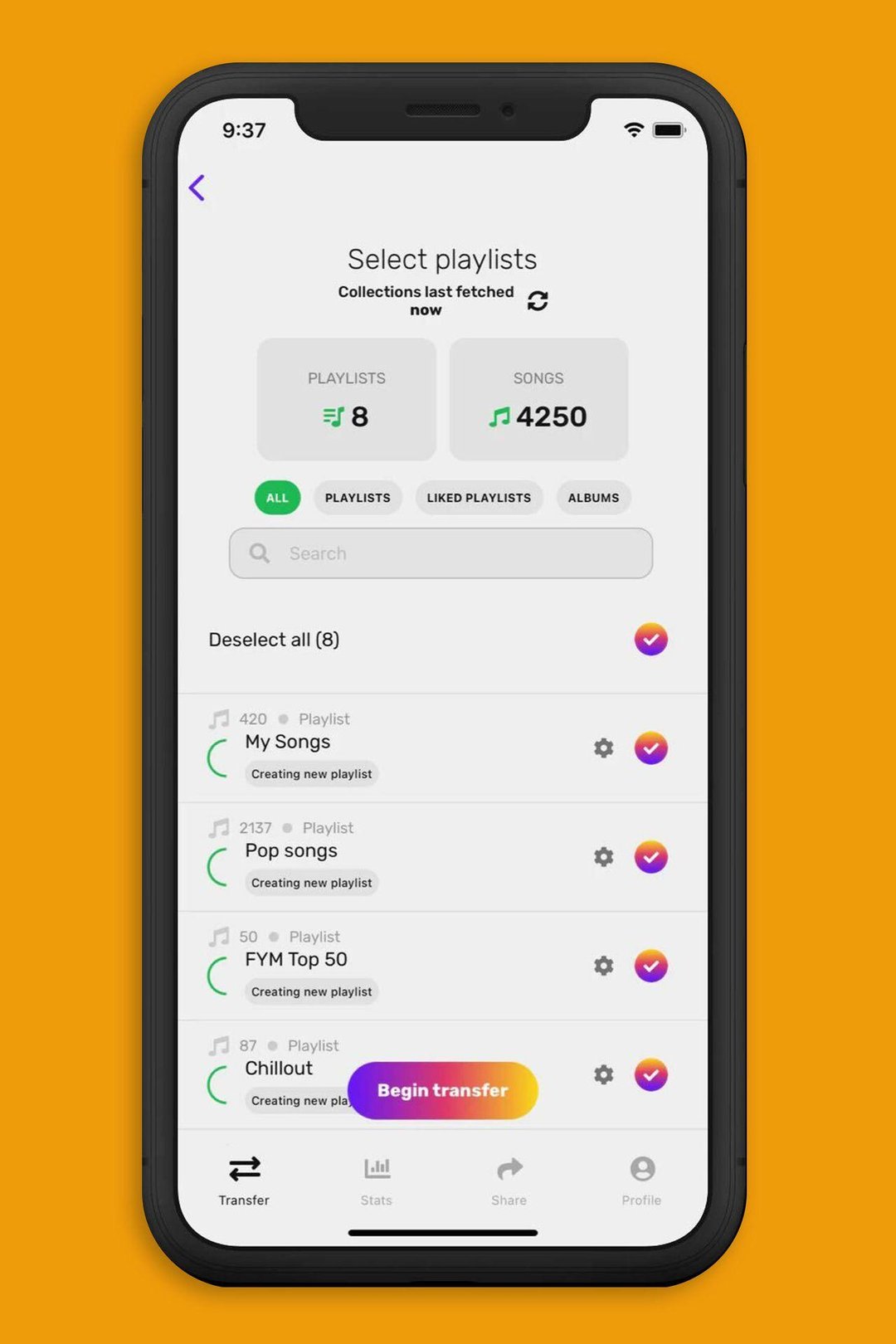
Free Your Music
In lieu of shiny silver discs, now is the time to stress-test your streaming mix. After all, which services are you using enough to make it worth the money? You can assess which ones you really use, employ smart cancellation tactics and suss out subscriptions you forgot you were paying for.
It’s not a lot of work if you follow these shortcuts.
The price isn’t right
Total household spending on streaming video can easily exceed $50 a month, thanks to recent price hikes for ad-free streaming plans.
Netflix plans to raise prices for U.S. and Canadian subscribers after the Hollywood actors’ strike ends, as The Wall Street Journal has reported. That follows price increases last year. This past week, Disney+ raised its price to $13.99 monthly, while Hulu rose to $17.99 from $14.99. Discovery+ recently went up to $8.99 from $6.99.
Starting next year, Prime Video content, included with the $139 annual Amazon Prime membership, will have commercials. To avoid them, you’ll have to pay Amazon an extra $2.99 monthly.
Paramount+, Peacock and Max (formerly HBO Max) increased prices earlier this year. Plus, Spotify and YouTube Music Premium are more expensive now, too.
Measure your streams
Ask yourself and your family: Are you actually using this subscription?
It might help to think of your bill as an hourly rate. Take Netflix’s premium shared $20-a-month plan, with four concurrent streams.
If the account sharers—you and everyone with a profile on your account—watched only 2½ hours total in October, that subscription cost you $8 an hour! If you collectively watch 20 hours, it’s a buck an hour. If you aren’t squeezing enough hours of entertainment out of a subscription, cancel or downgrade to a cheaper plan.
You can actually dig in and find out how many hours you and your loved ones watch.
On Netflix’s Manage Access and Devices page, you can see when different devices and profiles last used the service.
Other services don’t have similar timestamped login histories. As a proxy, you can use iOS Screen Time settings to get a snapshot of your family’s streaming activity on mobile devices. Tap See All App & Website Activity for a report of weekly app usage across each user’s iPhones and iPads. (Note: These stats don’t show streaming from a web browser or TV apps.)
Android’s Digital Wellbeing displays how much time is spent in different apps and websites on that platform’s devices.
Streamline subscriptions
Subscribed to two different cloud-storage plans? What about two music services? If you have a bundle such as Apple One, which can include storage, music and news content, you might be paying for redundant subscriptions.
Moving from one music service to another—Spotify to Apple Music or vice versa—can be a pain because you lose playlists. Free Your Music is an easy way to port playlists, though it also charges a fee (one-time $14.99 or $6.66 each quarter).
Try a temporary breakup
Paying for a year of service can save money, but monthly subscriptions give you an escape hatch. Try three months on, then three months off, or time subscriptions around the release of your favorite shows. Set calendar reminders for yourself to unsubscribe. (Alternatively, you can cancel as soon as you sign up, so the service stops billing you automatically once your month is up.) If the kids like to binge on particular shows, explain which shows and which services will be available when.
Netflix will keep your preferences and viewing history for up to 10 months after you cancel. It is 12 months for Disney+ and Hulu, though any saved live TV on Hulu won’t be available. Max isn’t as clear on how long your data sticks around, but it does say resubscribing restores your watch history.
Netflix and Hulu let customers pause memberships for up to three months. I’d recommend canceling instead, to avoid any surprise charges when the pause period is up.
Switch to ad plans
If you don’t mind commercial breaks, you can reduce your spend. Most ads play at the beginning, then again at several points throughout your stream. If you want to gauge just how much your patience is worth, here’s the rundown:
• Max: Four minutes of ads an hour; $6 a month saved vs. ad-free plan.
• Netflix: Four minutes of ads an hour; $8.50 in monthly savings; ads not shown on limited-content kids profiles.
• Hulu: About five to seven minutes of ads an hour; $7 in monthly savings.
• Disney+: About four minutes of ads an hour; $3 in monthly savings; ads not shown when limited-content Junior Mode is turned on.
Many ad-supported services charge nothing a month, such as Amazon’s Freevee or the Roku Channel.
Check for hidden charges
Paying for subscriptions you forgot about—or didn’t know you had in the first place—is all too common. Here are a few places to search for stealth charges:
• Apple: On your iPhone or iPad, go to Settings. Tap your name, then select Subscriptions.
• Amazon: On a web browser, go to Your Account then scroll down to “Digital content and devices,” and click “Your apps.” Then select Your Subscriptions on the left.
• Google: On your computer, go to play.google.com. Then tap your profile picture and go to Payments & Subscriptions.
• Roku: On a web browser, go to my.roku.com. Select “Manage your subscriptions.”
• Cell carrier or cable provider: You may have signed up for a streaming service through Xfinity, T-Mobile or another provider. Go to the billing and account sections of their websites for details.
• Credit-card apps: The Chase app’s Stored Cards section shows you which merchants have your payment details on file. Capital One’s Eno assistant can alert you when a free trial ends or a bill increases.
Bundle up
Both Disney+ ($13.99 a month) and Hulu ($17.99 a month) recently raised prices for their no-ad plans. Their parent company also introduced a Duo plan, $19.99 a month for both services, taking some of the pain out of the higher prices.
Your wireless carrier may offer streaming and service deals. Verizon’s unlimited plans offer a Disney+, Hulu and ESPN bundle, with ads, for $10 a month (normally $12.99), and Apple One’s iCloud storage, TV+ and Music package starting at $10 a month (normally $16.95). Cricket’s Unlimited phone plan includes a Max subscription.
If you’re an active student, you can score some of the best deals for entertainment, news and gadgets. Seriously, college students! Don’t walk, run toward this perk: Get Spotify Premium and Hulu with ads together for $5.99 a month—a saving of $7. You’ll just need to submit school-issued documents for verification.
—For more WSJ Technology analysis, reviews, advice and headlines, .
Write to Nicole Nguyen at nicole.nguyen@wsj.com
Dow Jones & Company, Inc.